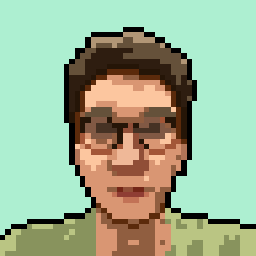6 shades of project management tools — Which one should I use?
Everyone use some kinds of project management tools to get things done. The space is HOT. There are some newcomers such as Notion and Airtable. Most of the companies are using some established one such as JIRA and MS Project. Sometimes we even go low-tech to use stickers and markers. We are surrounded by amazing tools, but why are people still complain about their project management tools daily? Every project management tools should, obviously, help us complete our projects.
To complete our projects smoothly, we need our tools to:
- visualize clearly our project goals.
- accumulate technical and business knowledge in the project and research
- easily access related knowledge inside the company
- easily comprehend project detail and complexity
- easily follow ongoing discussion
- easily track our progress
In a knowledge driven workplace, we need to acquire new knowledge and apply it to our works every day. We need to juggle between knowledge gaining and consolidating with actual execution. Also we need to be able to compile and consume a variety of knowledge in different media to be able to communicate clearly, as your audience can be varying a lot. So we are here, with a bunch of tools with vastly different UX, all claims to be able to help you to manage projects. Those tools can be categorized into different buckets, according to their main usage, each with different pros and cons. Let’s briefly categorize them into 6 buckets, and analyze their strengths and weaknesses, based on the context of we are using them to manage a technology project. Managing technology project need the 6 points above: visualize project goals, accumulate knowledge, access knowledge, comprehend details and complexity, follow discussion and track progress.
Conversational tools such as instant message, meetings or video-conferencing
- ✅ Easy to access
- ✅ High touch
- ✅ Highly effective if run well
- ❌ Context is always hard to obtain and retain
- ❌ Signal to noise ratio can be varied
- ❌ Trying to organize slack channel, anyone? 😞
- ❌ Not scalable, expensive in terms of human capital
Ticket based tools such as Asana and JIRA
- ✅ Clear responsible person
- ✅ Clear status of tasks
- ✅ Clear dependencies of tasks
- ✅ Clear scope of tasks when the tasks are simple
- ❌ Does not facilitate high level discussions as context are scattered into tickets
- ❌ Hard to imagine project complexity, try to figure out what is story point, anyone? 😞
- ❌ Get messy when there is more than 8 people
Text-based document tools such as Notions and Google Docs
- ✅ Easy to contribute
- ✅ Easy to search
- ✅ Easy to reorganize
- ✅ Easy to link together
- ✅ Flexible
- ❌ Opinionated organization, different teams have different ways to organize
- ❌ Take times to understand
- ❌ Need a lot of investment to be useful
Visual tools such as Figma and Powerpoint
- ✅ Easy to understand
- ✅ Easy to create
- ❌ Can be hard to communicate complexity and abstract too much
- ❌ Hard to collaborate online
Roadmap such as ProductBoard and JIRA Portfolio
- ✅ Easy to visualize progress
- ✅ Easy to visualize priorities
- ❌ Hard to represent project detail
- ❌ Hard to visualize changes in constraints and context
Misc. such as spreadsheets and pen & paper
- ✅ Extremely flexible
- ❌ Extremely hard to get organized
- ❌ Extremely hard to link together
After I did this comparison, I discovered there is no best tool for project management. Project management with different team members, scope and time budget will requires different kinds of project management tools. We do have a few of best practices we can follow to harness the best from each categories of tools.
Go lightweight first, consolidate later.
You need to catch the creative spark and synergy with the team. This creative process is best in a high touch tools such as IM and face to face. Through these medium you can build the trust and momentum with your teammates easier than any other tools. Afterwards you need text-based documentation to reinforce the learnings and discoveries in those sessions of magic.
Links, links everywhere.
You never understand how the connection can be formed between different piece of information and knowledge, you may want to put in links so that the next one to read can gain more contexts.
Build a new “View” when you are jumping on a new topic.
Everyone has a different model of thinking and communication, so the best way to understand a new context is do your own consolidation and build a new “View” of it. You may want to share it with teammates too to build synergy.
Summarizing takes a lot of practices but it is well worth it.
A good summary can help your teammates to understand your point of view quickly and act accordingly. Especially in a cross functional collaboration(AKA agile team), able to summarize your own specialties in plain English and allow your teammates with other expertises to act in tune. Act in tune is crucial to the velocity of your team.
Last but not least, as a tool wielder to make the best product, we should always focus on getting our customers’ problems solved and not too much on the tools. But at the same time having a fundamental understanding of different tools can be powerful. With this knowledge, we are more capable to determine which tools can facilitate us the best in delivering values to customers under our own constraints and team dynamics.
This piece is possible by me personally made the mistake. I have chased the rabbit hole. I have tried to fit everything into a ticketing system. My mistake have been worsen by me trying to optimize and tune the ticketing system, even getting other leaders in our team to adopt. Precious time was wasted.
Don’t be the idiot who try to unscrew with a hammer.
PS: Thank you Crystal Chen for editorial suggestions.